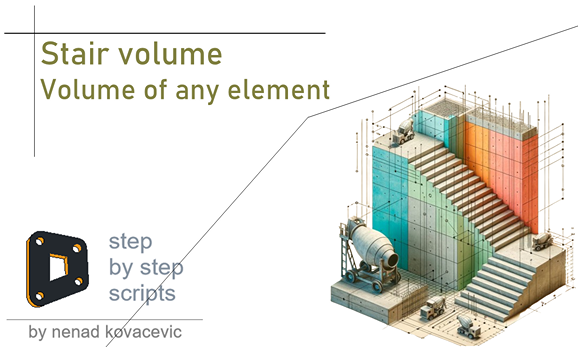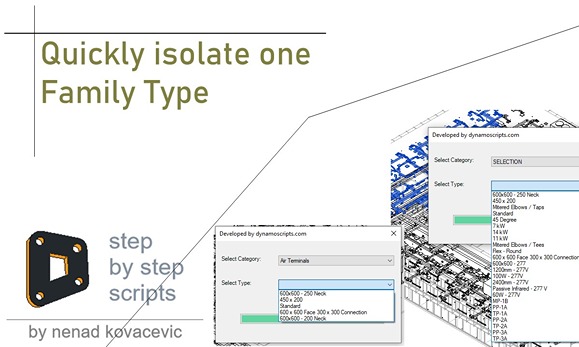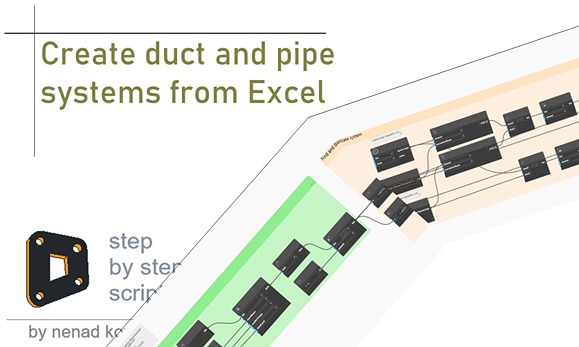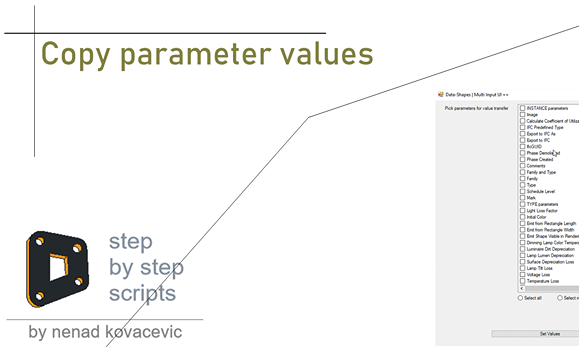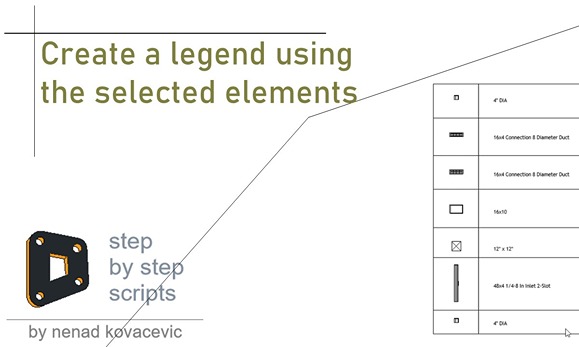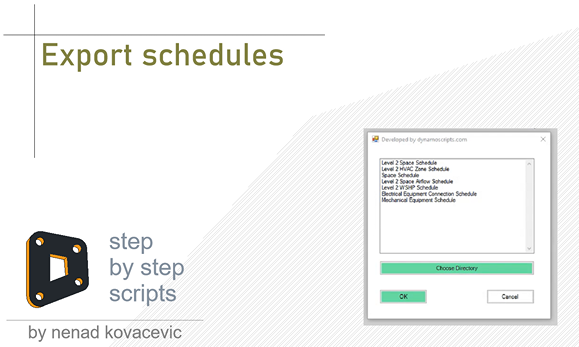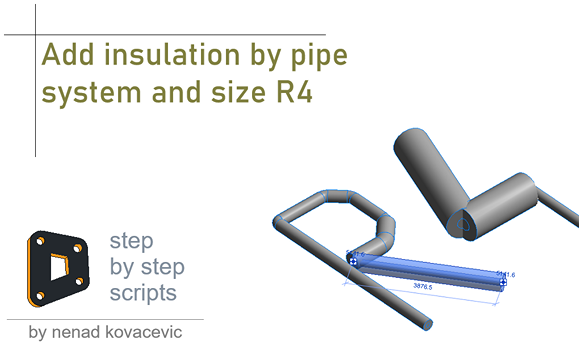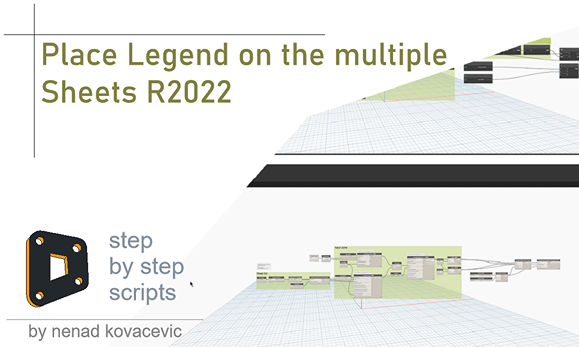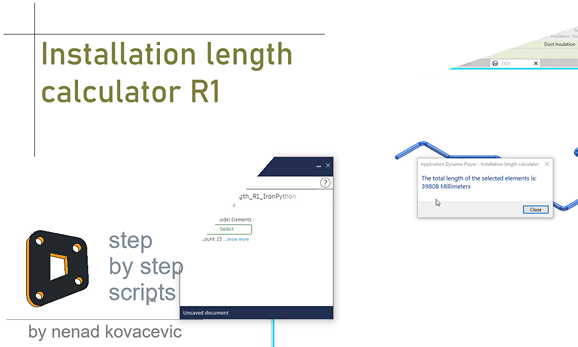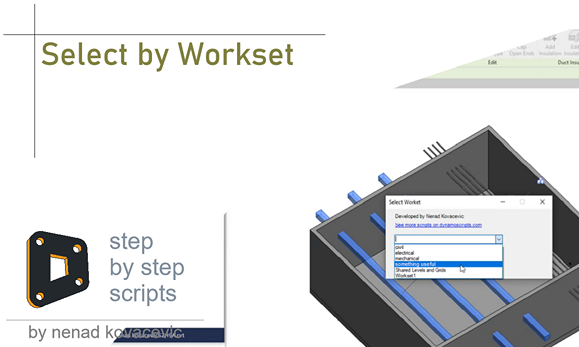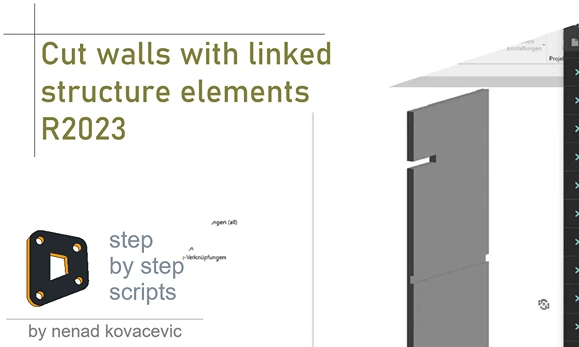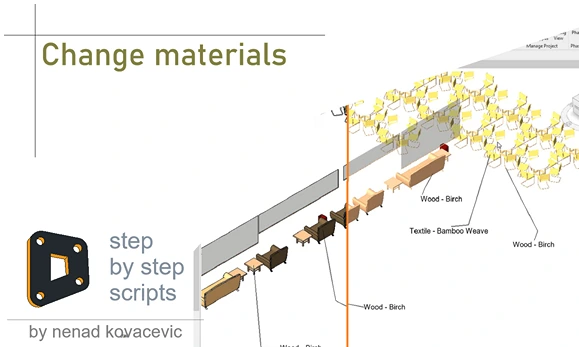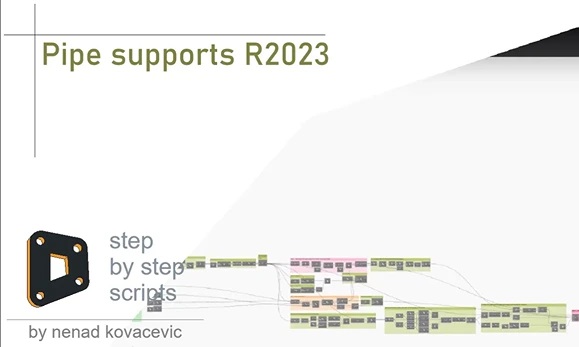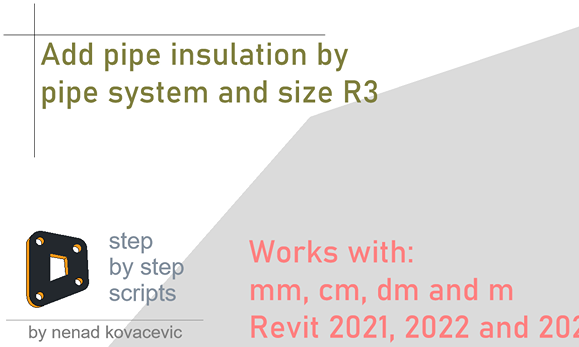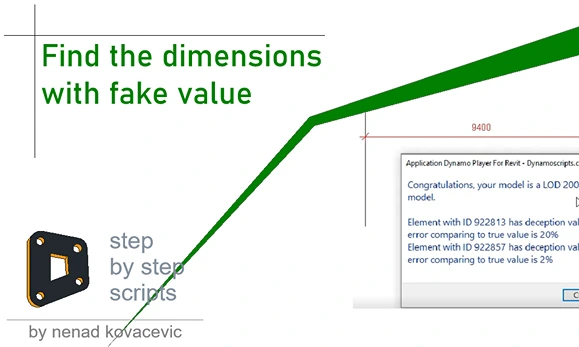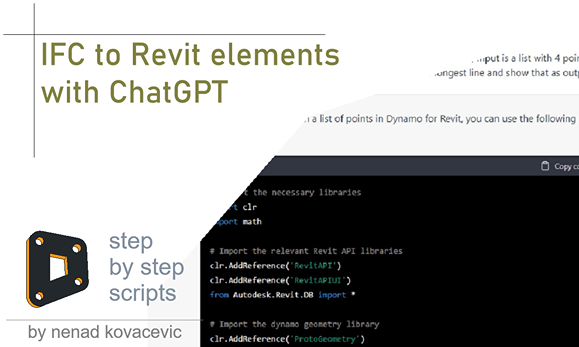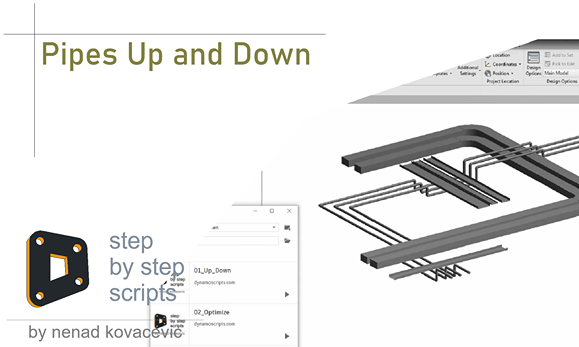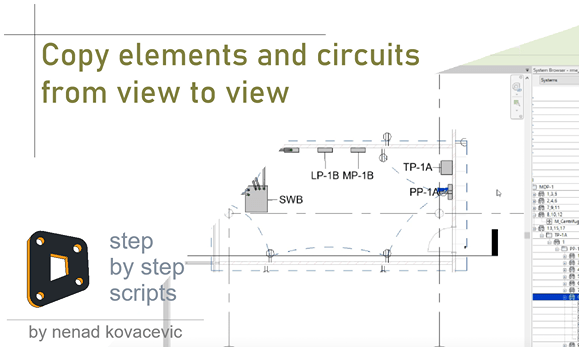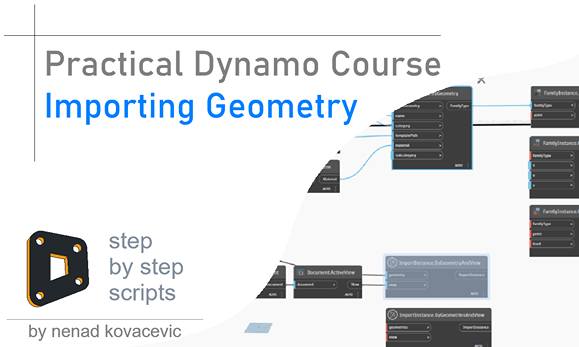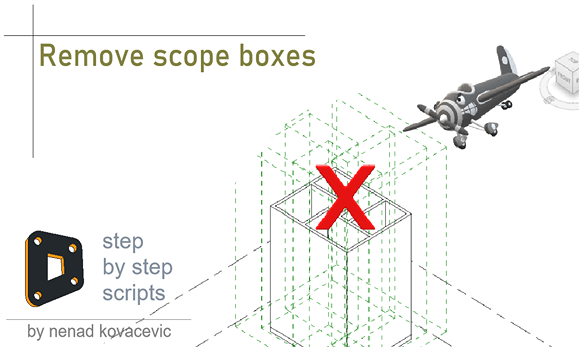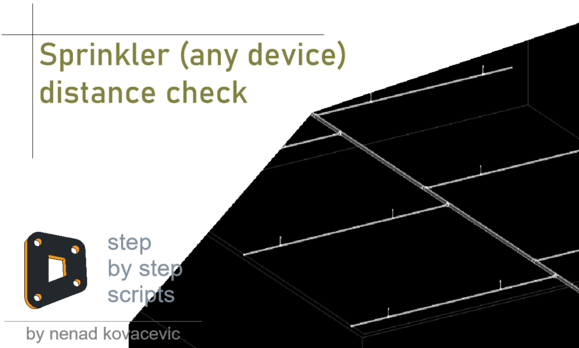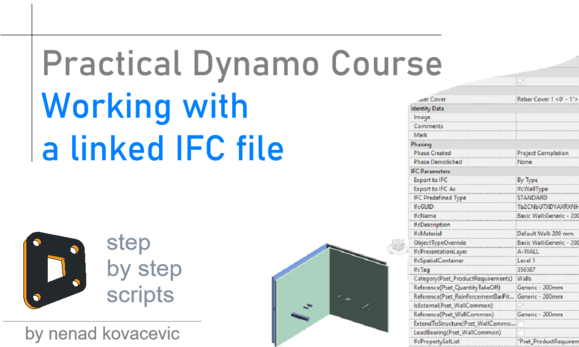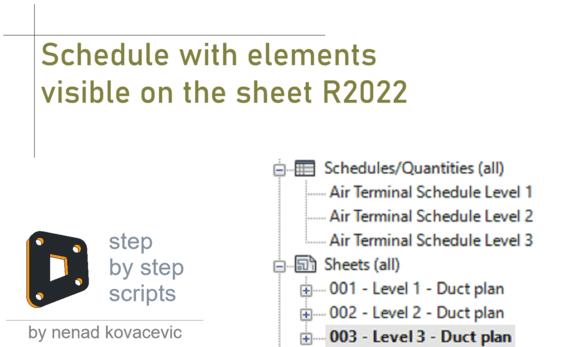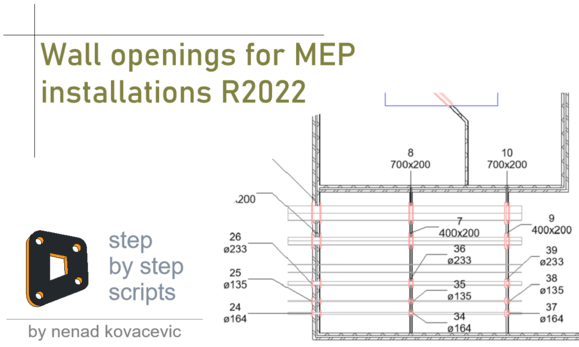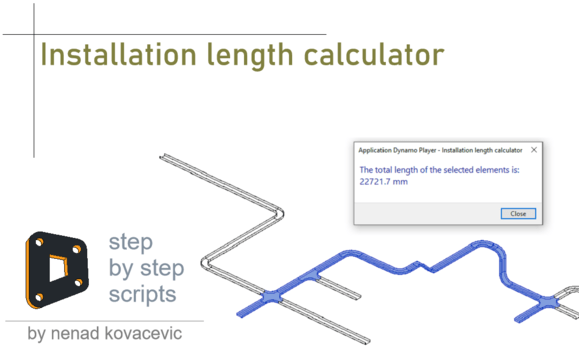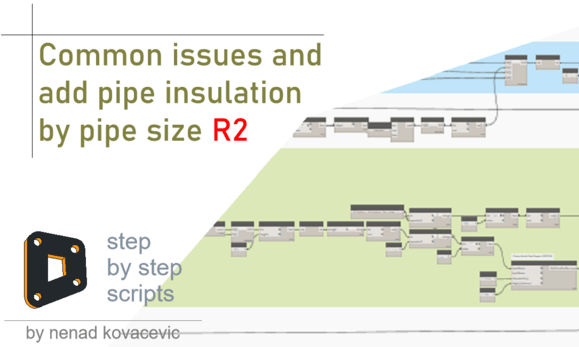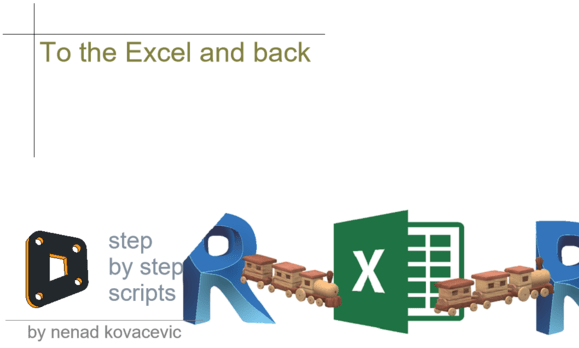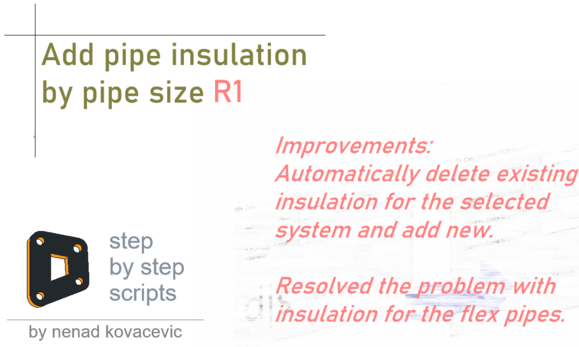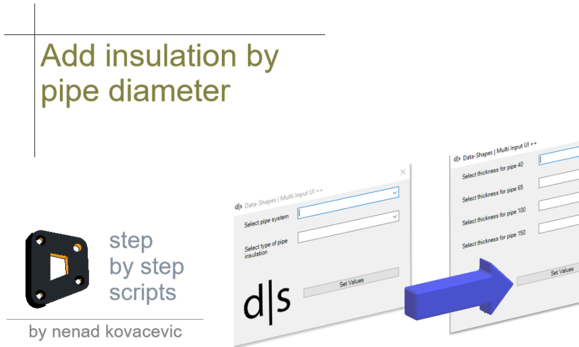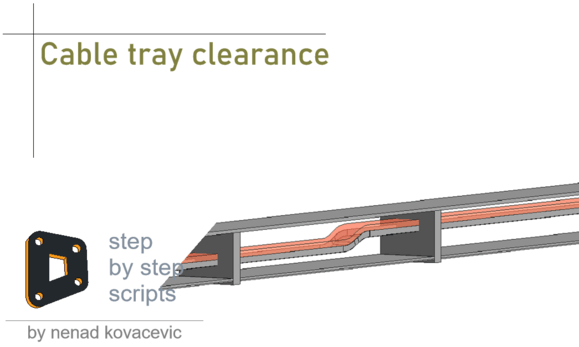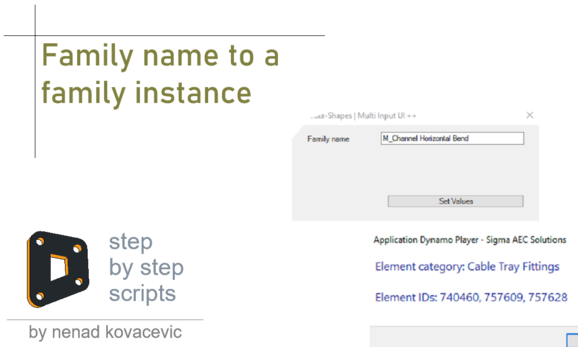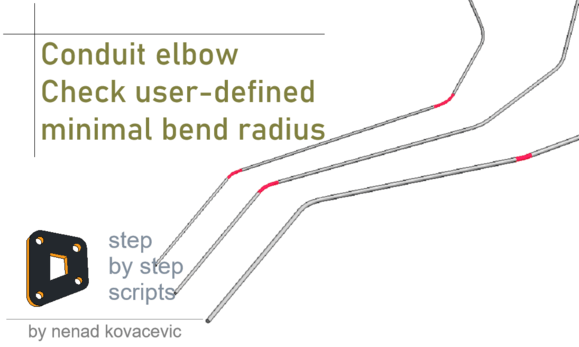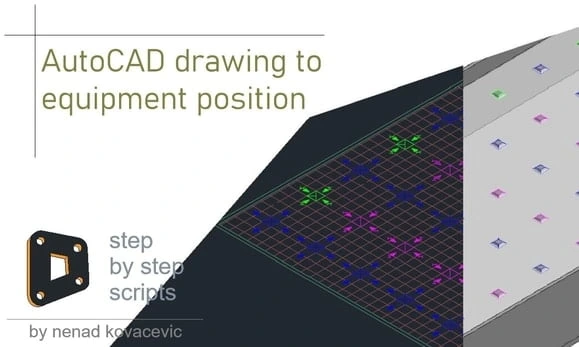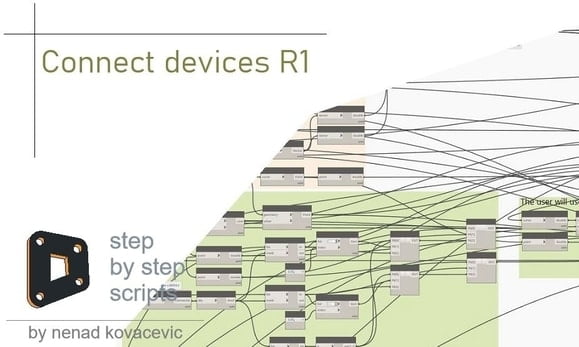Blog
Round duct weight
Previously, I explained how to create a Dynamo script that calculates the weight of rectangular ducts. You can view that script at the following link:… Read More »Round duct weight
Unhide elements by Category
This script, crafted within Autodesk Revit 2023, utilizes just three Python nodes with CPython to efficiently uncover hidden elements in projects. The user can select… Read More »Unhide elements by Category
Stair Volume
While working in Revit and attempting to calculate concrete volumes, I noticed no native Volume parameter for stairs. That is why I created this script.… Read More »Stair Volume
Quickly isolate one Family Type
The script can filter and isolate elements by type. It can work in two different cases. In the first case, when the user runs the… Read More »Quickly isolate one Family Type
Create duct and pipe systems from Excel
As per the user’s request, I tested whether we can create duct and pipe systems by populating an Excel sheet. The Excel sheet needs to… Read More »Create duct and pipe systems from Excel
Copy parameter values
The script can copy parameter values from one element to anothers. We have a user interface with two layers. In the first layer, the user… Read More »Copy parameter values
Create a legend using the selected elements
The script can create a legend for selected elements belonging to one or more categories. The user can select either all elements in the view… Read More »Create a legend using the selected elements
Export schedules
Exporting reports from Revit is not really an option with the .csv because when you open the exported schedule, you will need to spend some… Read More »Export schedules
Add insulation by pipe system and size R4
This is yet another update of the ‘Add Insulation by Pipe’ script. This update was created through collaboration with Andreas Jørgensen. He encountered some issues… Read More »Add insulation by pipe system and size R4
Place Legend on the multiple Sheets R2022
This script is an upgrade to the existing script that was created three years ago. You can find the original script at this link: https://dynamoscripts.com/automatically-add-a-legend-to-the-sheets/… Read More »Place Legend on the multiple Sheets R2022
Installation length calculator R1
This is a sequel to the original script, which is explained in detail and can be viewed at the following link: https://dynamoscripts.com/installation-length-calculator/ In this updated… Read More »Installation length calculator R1
AutoCAD objects to Revit elements
This script was created to fulfill a need to quickly add around 2500 elements to the model, elements that are mostly round (either circle or… Read More »AutoCAD objects to Revit elements
Select by Workset
This script is relatively simple, and I created it for my friend. In the video, I also attempted to explain the usability of the custom… Read More »Select by Workset
Cut walls with linked structure elements R2023
This is a sequel to the previous script. Link to the original script: https://dynamoscripts.com/cut-walls-with-linked-structure-elements/ The reason for this iteration is a problem that the user… Read More »Cut walls with linked structure elements R2023
Change materials
I have created two scripts that should assist with changing materials in Revit. The first script will attempt to locate the type parameter where material… Read More »Change materials
Export or Delete Unconnected Fittings
In large MEP models, I consistently identify fittings that are not connected and appear to be “floating” within the model. To address this issue, I… Read More »Export or Delete Unconnected Fittings
Pipe supports R2023
Originally, I created a script in Revit 2020. Now, I have updated the script and tested it in Revit 2023. In this update, I optimized… Read More »Pipe supports R2023
Add insulation by pipe system and size R3
This version of the script is revision 3. Previous blog posts you can find on the site to see all features that the script has.… Read More »Add insulation by pipe system and size R3
Find the dimensions with fake value
The motivation for this script is the knowledge that you can change the dimension value inside the Revit. I really do not support that kind… Read More »Find the dimensions with fake value
Navisworks to Revit – update
This is an update to a previously created script and all details that I did skip in this video you can see in the previous… Read More »Navisworks to Revit – update
IFC to Revit
The purpose of this script is to show that we can recreate IFC elements in Revit. For a test, we did play with round and… Read More »IFC to Revit
Navisworks to Revit
This script can handle XML reports from Navisworks in a way that for each clash we will insert a family inside the Revit. Also, the… Read More »Navisworks to Revit
Fittings for installations generated from AutoCAD
This is a sequel to the script that was able to automatically generate Pipes, Ducts or Cable Trays from AutoCAD drawing (link). The products from… Read More »Fittings for installations generated from AutoCAD
Resolving collisions – Up and down
In this video, you can see how I build a script that can automatically move pipes up or down for the amount that the user… Read More »Resolving collisions – Up and down
Copy elements and circuits between views
In this video, you can see how we can retrieve an electrical system and all elements related to that system by selecting one or more… Read More »Copy elements and circuits between views
Practical Dynamo Course – Importing Geometry
In this video, I did show two most used ways that you can use in order to import geometry from Dynamo. The first way is… Read More »Practical Dynamo Course – Importing Geometry
Remove scope boxes
This script can remove scope boxes by two criteria. The first option is that the user selects scope boxes by the name and in that… Read More »Remove scope boxes
Sprinkler distance check
In this video, I did try to show how you can easily check the distance between the elements of any category. For all elements that… Read More »Sprinkler distance check
Practical Dynamo Course – Working with a linked IFC file
In this video, you can see how you can play with IFC linked elements inside the Dynamo to find the thickness of the Wall. You… Read More »Practical Dynamo Course – Working with a linked IFC file
Cut walls with linked structure elements
This video presents a simplified version of any script that needs to cut elements. This time we have architectural elements in one file and structural… Read More »Cut walls with linked structure elements
Practical Dynamo Course – Lighting Design
The objective of this video is to show how you can use Revit lighting fixtures and schedule to assist you in lighting design. Besides that… Read More »Practical Dynamo Course – Lighting Design
Schedule on the sheets R2022
This video is a sequel of previously published video and the script: https://dynamoscripts.com/schedule-to-show-only-elements-visible-on-the-sheet/ The reasons why I made this video and the script update are… Read More »Schedule on the sheets R2022
Wall openings R2022
This video is a sequel of previously published video and the script: https://dynamoscripts.com/wall-openings-for-mep-installations/ The reasons why I made this video and the script update are… Read More »Wall openings R2022
Installation length calculator
In this video, I did try to explain what is the logic behind the script that can calculate the total length for different MEP installations… Read More »Installation length calculator
Common issues and add pipe insulation by pipe size R2
In this video, I did try to respond to some of the common questions that I receive from time to time. Also, this video contains… Read More »Common issues and add pipe insulation by pipe size R2
Create tiles
I did create a set of scripts that can help with the creation of the wall and floor tiles. The script does not have a… Read More »Create tiles
Find duplicate tags
If you have a view with a large number of tags. You can use this script to check if you have duplicate tags for the… Read More »Find duplicate tags
Cable Tray divider
This is a script that can help you to place Cable Trays dividers. There is no default option in the Revit for this so I… Read More »Cable Tray divider
To the Excel and back
If you need to edit a lot of parameter values for some elements, it will be faster if you export those values to Excel, change… Read More »To the Excel and back
Add pipe insulation by pipe size R1
This is an improved version of the previous script: https://dynamoscripts.com/add-pipe-insulation-by-pipe-size/ Improvements: – Now the script will automatically delete existing insulation for the selected system and… Read More »Add pipe insulation by pipe size R1
Add pipe insulation by pipe size
The purpose of the script is to automate the process of adding insulation to the pipes. The user should select the System on which the… Read More »Add pipe insulation by pipe size
Cable tray clearance
A very simple script that needs to add volume above the cable trays in order to “reserve” that volume for cable tray access. The script… Read More »Cable tray clearance
Family name to a family instance
In case when the only thing that you have is just a family name and base on that information you need to perform some action… Read More »Family name to a family instance
Conduit fitting bend radius
The purpose of this script is to visually show conduit fitting that does not satisfy the user-defined minimal bend radius. The script will automatically recognize… Read More »Conduit fitting bend radius
AutoCAD drawing to equipment
You can easily retrieve object position from an AutoCAD drawing and use it to automatically place equipment inside the Revit. This script shows workflow for… Read More »AutoCAD drawing to equipment
Multiple pipes hanger
The pipe support script that I did publish last year was very popular, so to improve that script, I came to the idea to create… Read More »Multiple pipes hanger
Connect devices R1
This is an improvement of the existing script which was able to connect devices with the pipe. As shown in the video the script is… Read More »Connect devices R1
Automatically read coordinates for the legend
First of all, this script is not a complete solution that you can use on a large-scale project and for the different paper sizes. Maybe… Read More »Automatically read coordinates for the legend
Wall openings for MEP installations
This script will automatically create round and rectangular wall openings for Cable trays, Ducts and Pipes. The script contains so many features but there is… Read More »Wall openings for MEP installations